Yuzu Emulator Room Hosting Instructions
- Go to your yuzu folder on your computer, it will be either of the following folders
yuzu-windows-mscv
or
yuzu-windows-msvc-early-access - You should see the
yuzu-roomfile located in this directory. - you will need to right click and create a new text file named
host.bat. - right click on the
host.battext file and click edit, then copy paste the following code into it:***Make sure to edit the contents of the file above including the information that needs to be filled in by you.***yuzu-room ^ --room-name "PUT YOUR SERVER NAME HERE" ^ --room-description "PUT YOUR SERVER DESCRIPTION HERE" ^ --preferred-game "GAME NAME GOES HERE" ^ --preferred-game-id "GAME ID IS IN YUZU" ^ --bind-address "YOUR EXTERNAL IP ADDRESS I.E. 92.47.54.66" ^ --port SET TO A PORT NOT IN USE BY ANYTHING ELSE, I USE 5000 ^ --max_members 24 ^ --token "GENERATED FROM MY KEY AND CONFIG GENERATOR" ^ --web-api-url api.ynet-fun.xyz ^ --enable-yuzu-mods ^ --ban-list-file "Change to your banned file location" ^ --log-file "Change to your log location" ^ pause
- Save the file and make sure that it is located in the same folder as the
yuzu-roomexecutable. - After saving, go ahead and double click on the
host.batfile in the folder to start hosting your room.
Frequently Asked Questions
This can be gotten from going to whatismyipaddress.com
How do i get the game id for the Preffered Game ID Section?
Load YUZU up and take a look at your games, you will see the game id under the title like so
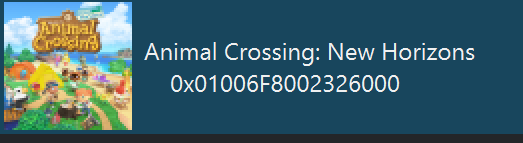
How Do I Enable Port Forwarding?
Port forwarding is different for all hardware, check this guide How to open ports on your router
Will my room stay up 24 hours?
Yes and no, If your ISP changes your external IP Address, you will need to change the bind port each time it changes.
Where can i make suggestions or ask questions?
Join Our Discord